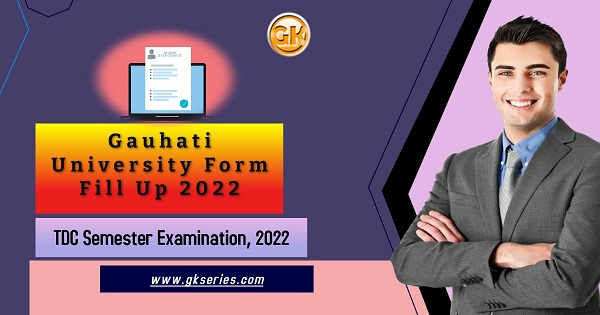Gauhati University Registration 2022
Gauhati University has released the official notification for registration of students who have recently been admitted to TDC 1st Semester courses. All students of TDC 1st Semester (BA, BCom & BSc) courses under Gauhati University (GU) affiliated colleges must complete this registration process online. The entire online registration process has been discussed in this article in a detail manner.
Gauhati University Registration Overview
| Name of process: Student’s Registration |
| Name of class: 1st Semester (CBCS) |
| Name of course: Three Year Degree Courses |
| Name of discipline: Arts, Commerce and Science |
| Academic session: 2021-2022 |
| Name of university: Gauhati University |
| Documents required: Passport Size Photograph, Signature and Migration/ TC/ Registration Card |
Help Line Details:
Phone No. : +91-9870391549 (11:00 A.M. To 5:00 P.M. )
Mail at : gauiums@gmail.com
How to Complete Gauhati University Registration?
All students enrolled in TDC 1st Semester courses of Gauhati University for the session 2021-22 need to complete the online registration process of Gauhati University. They can complete this mandatory registration process at the official portal of Gauhati University (GU). Students can complete this Gauhati University (GU) registration process by following the below-mentioned steps:
1. Scroll down, go to the Important Web-Link section.
2. Click on GU Online Registration Link.
3. An Online Application Form will appear.
4. Fill in all sections such as Personal Details, Registration Details, Identification Details, and Address Details.
5. After that, you have to Upload Your Photo and Signature. In this section, you need to upload your appropriate scanned files.
6. Now, click on SAVE & CONTINUE button.
7. After that, you will get a preview of your filled form. You need to verify that form and after verify submit that form.
8. You can also able to download digital acknowledgment of your registration form after the submission.
How to Download Gauhati University Registration Certificate?
After online registration and verification, students will be able to download their registration certificate in PDF format from Gauhati University’s official portal. Students can follow the below-mentioned steps to download their GU registration certificate.
1. Scroll down, go to the Important Web-Link section.
2. Click on Download GU Registration.
3. Enter your Application No, Password, Verify Captcha and click Login button.
4. After successful login, you will get the option to download your registration form.
Important Dates of Gauhati University Online Registration 2022
1. Starting date of submission of online registration: 28th December 2021
2. Last date of submission of online registration: 13th January 2022
3. Last date of submission of online registration: 20th January 2022 (with fine)
Important Web- Links of GU Online Registration
GU Online Registration Link: Click Here
Check Official Notification: Click Here
Download GU Registration Certificate: Click Here